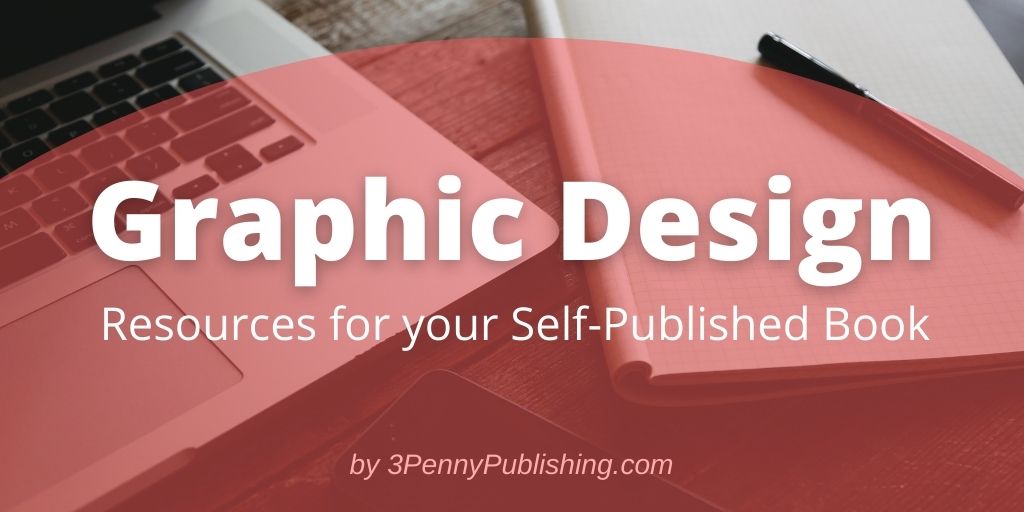
Graphic design is a very important part of your self-published book. It can be a huge asset if you get it right. Or it can be a big barrier if you get it wrong. Here are some graphic design resources to help you on your self-publishing journey. (Be sure to read the section on avoiding potential copyright problems.)
New: AI and Authors
FIND A GRAPHIC DESIGNER
Few authors also have excellent graphic design skills. This is why it is highly advised to use (invest in) professional graphic design services to create quality book covers, promotional materials and other book design services.
- Fresh Design (BC)
- Karolina Wudniak (full service book interiors & covers – BC)
- Ana Chabrand Design (BC)
- Megan Barker Design (Vancouver)
- Page Two Strategies (Vancouver)
- Hello Lovely (author services)
- Becky’s Graphic Design – (author services)
- Tips to choose cover fonts and colours for ebooks
- Accessibility when publishing
- Book Design Templates (cover and interior)
- BookBird.io (Amazon KDP Templates and more)
- Design Professionals of Canada
Your cover design is a crucial part of your book and book marketing. Don’t rush this very important step towards completing your book. Check out “How a book cover gets created” by Harry Goldhawk. And for inspiration, see examples of great book covers at Chapman & Wilder (US & UK).
Avoiding image copyright Problems
You do not want to accidentally violate copyright rules while creating your book cover or promotional material. Check out this helpful article about copyright and book cover art. In regards to graphics, it is important to learn about potential copyright problems:
- First, don’t just grab something off the internet. This could well be a copyright violation.
- Second, make sure to check terms on any online graphics service to make sure you have rights for commercial use.
- Third, when using “free” photos make sure the photo site is legit. This is because sometimes there are scams where free photos are offered, but later they send emails demanding a fee. For all photo sites, be sure to check terms of use. Find out if you need commercial rights to use in your book.
- Fourth, you will most likely work with a graphic designer at some point. You, not the designer, should purchase any licence to commercially use a photo or image. Then you send it to the designer. In this way you will have proof of purchase for commercial rights. Otherwise, if your graphic designer buys the image and rights, but you don’t have proof of payment, then you may have a problem later. Check out these problems here. For more on copyright, check the Writing as a Business section.
Here are three good sources of information regarding image use:
- Imagify’s helpful long article about photo usage
- Simon Fraser University’s Finding and Using Online Images
- MakeUseOf’s Guide to Image Copyright
- Excellent free booklet on all aspects of copyright & permissions by Helen Sedwick
More Graphic Design & PHoto tools
Commercial & royalty-free photo sites (Always Check Terms):
PixelBuddha
Pixabay
Unsplash
21 sites for quality free photos
12 sites for royalty-free photos (MakeUseOf)
Morguefile free images for commercial use
Tools to create online graphics:
Canva (check terms for commercial use and/or read this guide)
Canva vs Visma vs Piktochart
PicMonkey (photo-editing – see prices)
Krita free image editor
GIMP free image edition
ADDITIONAL RESOURCES
- Find an Illustrator or Artist
- Find Technical Tools for self–publishing
- Self-Publishing Resources (main list)
Note: Links and information are for research purposes and do not replace professional advice. In addition, accuracy of third-party websites cannot be verified and links do not indicate endorsement. All affiliate links are indicated. All other links are for information only.
Updated October 2023 by 3PennyPublishing – Victoria, BC, Canada; researching and sharing self-publishing resources with writers since 2010.